|
|
December 1st, 2012
If you don’t own an in-vehicle GPS yet, you should strongly consider getting one. By routing you efficiently to your destination, a good GPS can save you time and save you money (by burning less fuel). By fixing your precise location, a GPS also performs a safety function should your vehicle break down or should you have some other emergency.

Here is a smokin’ deal on a very fine GPS, in the new, larger 5″-wide format. Right now, on Amazon.com you can get the Garmin Nüvi 50LM 5-Inch GPS Navigator with Lifetime Maps (USA) for just $99.99. This unit, the #1 – selling GPS on Amazon.com, features a big 5” (12.7 cm) touchscreen, spoken turn-by-turn directions, and more than 5 million points of interest (POIs). With the price of gas these days, the Garmin Nüvi 50LM can pay for itself in a few months of use.
NOTE: The $99.99 Amazon deal is a special promo price that may not last long — you snooze you loose! Right now, this same unit sells for $120 at Walmart, $140 at Fry’s, and $163 at Sears!
 Free USA Maps Updated Four Times a Year Free USA Maps Updated Four Times a Year
At just $99.99, the Garmin Nüvi 50LM is an exceptional value because it includes Lifetime Maps for the USA. This entitles you to FREE map updates up to four times a year, as long as you live. Along with the pre-loaded map data, this unit ships with: vehicle suction cup mount, vehicle power cable, USB cable (for synching with your computer), and a Quick start manual.
Note: The Garmin Nüvi 50LM gives you spoken turn-by-turn navigation, but it is NOT voice-activated. In other words, the 50LM will NOT react to the driver’s Voice Commands, nor will it locate a destination by voice input. We don’t think that is really much of a shortcoming. This Editor owns a Garmin with voice-recognition. It was amusing for a day or so, but I ended up turning the Voice Command feature off because it was unreliable. I found that it was much faster and easier to just tap the buttons on the touch screen for all important functions.
October 10th, 2012
We know that many of our readers have reached an age when it can be difficult to read small type. Thankfully, there are some easy keyboard tricks that can make our pages easier to view. Here are some tips that can help older eyes, enhancing your reading/viewing experience, when browsing the Daily Bulletin, reading our feature articles, or visiting our Shooters’ Forum.
1. Use the F11 Key on Windows PCs to Enable Full Screen View.
On a Windows PC Keyboard, you’ll find the F11 key above and slightly left of the large “Backspace” key. When you click F11, it will zoom the layout to fill your entire screen, removing the tabs and buttons that can rob space on the top and sides. That provides a less-cluttered layout for reading. To go back to “normal” view, simply click F11 a second time.

2. Use the Scroll Wheel on your Mouse to Increase Text Size.
If you have a mouse with a scroll wheel, you can use this with most browsers to increase the size of text in our articles. Just hold down the CTRL key and roll the wheel forward to increase text size. With most browsers, this enlarges the entire web page, so navigation buttons get bigger too.
 |
With Internet Explorer, Firefox, Chrome, and Opera Browsers, hold down the CTRL key and spin the wheel forward to make the text larger. Hold the CTRL key down and roll the wheel back to shrink text. |
3. Use the Keypad Plus/Minus Keys to Increase Text Size.
If you don’t have a scroll wheel on your mouse, you can increase the text size by holding down the CTRL key and clicking the + (plus) key on your keypad, located on the right side of your keyboard. Click the – (minus) key to reduce font size, while holding CTRL key.

4. Use + and – Buttons to Change Text Size on Feature Stories.
When browsing the feature stories in our main site, AccurateShooter.com, you can increase or decrease text size by clicking the plus and minus buttons at the top of right column.
 The advantage with this method is it just changes the font size for the main story, while leaving the top section and side navigation unchanged. NOTE this doesn’t yet work on all our stories. Some of the older articles have a fixed layout so that the data tables display correctly. The advantage with this method is it just changes the font size for the main story, while leaving the top section and side navigation unchanged. NOTE this doesn’t yet work on all our stories. Some of the older articles have a fixed layout so that the data tables display correctly.

Use Browser Tabs to Keep Bulletin, Forum, and Home Page Open
By using browser tabs, you can have “instant access” to our Forum while reading the Daily Bulletin. This is easy to do if you use a tab-equipped browser, such as Chrome or Internet Explorer 8+. Here’s how to open multiple tabs. When in the Daily Bulletin, Right Click on the “Forum” link at the top of the page. Select “Open in New Tab”. This will let you browse the Forum without closing the Daily Bulletin. Likewise, put your mouse over the “Home”, right click, and select “Open in New Tab”. This way you can have instant access to the Bulletin, the Home Page, and the Forum.
October 17th, 2010
 If you don’t have a portable GPS yet, here is a great deal. The very popular Garmin Nüvi 260W with voice instructions is on sale for the next few days for just $99.99, with FREE shipping. This unit is easy to program, and instantly switches from Map view to a Trip Info view that provides current speed, average speed, miles to destination, and more. Click the lower right corner of the Map view at any time to bring up Next Turn info. If you don’t have a portable GPS yet, here is a great deal. The very popular Garmin Nüvi 260W with voice instructions is on sale for the next few days for just $99.99, with FREE shipping. This unit is easy to program, and instantly switches from Map view to a Trip Info view that provides current speed, average speed, miles to destination, and more. Click the lower right corner of the Map view at any time to bring up Next Turn info.
This Editor has been using a Garmin Nüvi for a year now and it works marvelously. I now take it on any long trip, and it has also been very useful when navigating to local locations. If you miss a turn, it will usually recalculate within seconds. The spoken turn-by-turn instructions are easy to follow — it’s like having a human navigator by your side. Click the link below right for best pricing and FREE Shipping.
North American Maps are Pre-Loaded
The Garmin Nüvi 260W comes preloaded with City Navigator NT North America–road coverage for the U.S., Canada and Puerto Rico and nearly 6 million points of interest. City Navigator North America NT gives you everything you need to travel North America. Powered by NAVTEQ, a world leader in premium-quality digital map data, City Navigator brings you the most detailed street maps available so you can navigate with exact, turn-by-turn directions to any address or intersection.
The battery will run a few hours, but I recommend keeping the unit plugged in via your cigarette lighter outlet or other DC power port. When the unit is not in use for a few days, I also recommend removing the battery. Even with the unit switched “off” Garmin maintains a “fast access” mode that draws a small amount of current.
Handy Vent Mount Secures GPS
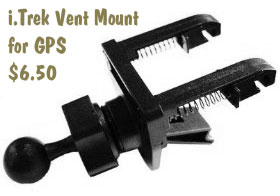 I’ve experimented with a half dozen GPS mounts and my favorite is the i.Trek Vent Mount. This snaps on quickly and places your GPS in an ideal position to the right of the steering wheel. It is a little tricky to remove, but otherwise works great and only costs $6.50 at Amazon.com. The Vent Mount can jiggle a bit on big bumps, but the GPS is normally plenty stable, and it is easy to adjust viewing angle. It’s a great little device — much better in my opinion than windshield mounts (which are illegal in some states). I’ve experimented with a half dozen GPS mounts and my favorite is the i.Trek Vent Mount. This snaps on quickly and places your GPS in an ideal position to the right of the steering wheel. It is a little tricky to remove, but otherwise works great and only costs $6.50 at Amazon.com. The Vent Mount can jiggle a bit on big bumps, but the GPS is normally plenty stable, and it is easy to adjust viewing angle. It’s a great little device — much better in my opinion than windshield mounts (which are illegal in some states).
December 22nd, 2009
The Garmin Nüvi 855 GPS Navigator is Amazon’s gold box “Deal of the Day” for December 22, 2009. This is a highly-rated unit with Lane Assist, and speech recognition for commands. Today only, the price has been slashed from $189.99 to $159.99 with FREE Shipping. You can’t touch that price elsewhere for a Garmin with speech recognition. As this is the lowest price I’ve ever seen (by far), your Editor went ahead and bought one.
CLICK HERE for Best Price
Garmin nüvi 855 4.3-Inch Widescreen Portable GPS Navigator with Speech Recognition
The video below shows how the voice-activated navigation works on the Garmin 880, the predecessor to the model 885. It’s pretty cool. NOTE: To use the voice command feature, you need to have a small wireless control (included in the kit) clipped on your steering wheel.

November 28th, 2009
A vehicle GPS Navigation system is great for the active shooter or hunter who regularly travels to distant ranges or hunting grounds. Prices for high-quality GPS systems have been dropping even while more features are being added. When we saw that the latest-generation Garmin nüvi 255W 4.3-Inch Widescreen Portable GPS went on sale for $119.99, we thought that was worth a mention in the Bulletin. Assistant Editor Jason Baney did a lot of research on vehicle GPS systems a few months back. He concluded that the Garmin 255W offered the best “bang for the buck.” And that was when a 255W cost about $160.00. Jason purchased a Garmin 255W and recommends it: “My Garmin 255W is easy to use, the screen is bright and easy to read, and the routing is usually very good.”
CLICK for Best Price on Garmin nüvi 255W 4.3″ Widescreen Portable GPS Navigator

CLICK HERE for more Garmin 255W Photos and Complete Specs.
This unit has some impressive features. Of course it provides spoken turn by turn directions. You can also search locations with your home computer and load them into the 255W — the unit can hold up to 1000 destinations or way points. The 255W has a large, bright touchscreen that makes it easy to enter directions. With so many GPS Nav units available, the 255W has become one of the most popular on the market. One nüvi 255W owner explains why: “I chose the 255W for several reasons… It uses some of the newest and best maps available. It has one of the more usable touch screens for entering destinations. It’s fast to acquire satellites. And Garmin almost always comes out on top in reviews — especially in routing. Ultimately, you buy a car GPS to get you from Point A to Point B as easily and efficiently as possible. And that’s what the 255W does best. If you’ve ever had a ‘Brand X’ GPS take you on some strange route that adds 20 minutes to your trip, has you turn the wrong way down a one way road, tells you to turn AFTER you’ve passed the street, frequently loses the satellite signal, or has old maps missing streets, you know how important this stuff is.”
No Lane Assist on 255W
We do wish the $120.00 Garmin 255W offered the “Lane Assist” feature found in the more expensive Garmins (but for $120 you can’t have everything). Lane Assist zooms in to show the lane you need when exiting freeways, or navigating through large interchanges. The Garmin 255W does tell you when and where to turn, it just doesn’t offer enhanced Lane Assist graphics. If you want a unit with Lane Assist, we recommend the Garmin nüvi 855. Along with Lane Assist the 855 model offers speech recognition — a nice feature that can simplify inputting new destinations or switching among GPS displays while driving.

March 21st, 2009
Our recent review of the GPS-enabled Sony Vaio P netbook computer sparked interest among readers who wanted to add navigation capability to their own laptops. While the little Sony is a marvel of engineering, some readers pointed out that it’s more than twice as expensive as “netbooks” from Asus, Dell, Samsung and other vendors. But the Sony offers built-in GPS with turn-by-turn spoken navigation. That’s a very nice feature that lets your computer do much more than just exchange email or surf the web. Though the Sony is one of the few computers with built-in GPS, don’t despair… you can now add GPS Navigation to most modern portable PCs for under a hundred bucks.

Add GPS Capability to your LapTop for under $100.00
What can you do if you already own a Windows laptop or netbook without built-in GPS Navigation? Garmin has you covered. In 2008 Garmin introduced its “Mobile PC” software that comes bundled with a corded 20X Garmin GPS receiver. The software AND the receiver cost $99.95 (average ‘street price’). There is also a version with a cordless 10X Garmin GPS receiver that works with Bluetooth-enabled laptops and netbooks.
 While most vendors charge about $100 for the Mobile PC software plus USB-attached GPS receiver, we found this package for just $76.38 at BestBoatingdeals.com. While most vendors charge about $100 for the Mobile PC software plus USB-attached GPS receiver, we found this package for just $76.38 at BestBoatingdeals.com.
Garmin Mobile PC Features
Packed with preloaded maps, millions of destinations and full GPS navigation capabilities, Garmin Mobile PC software turns your laptop into a powerful street navigator. The program provides spoken turn-by-turn directions from your starting point to your destination. It gives automatic corrections if you stray off course. You can upload custom points of interest (hotels, parks etc.), and even navigate to locations in your MS Outlook® contact list. Garmin Mobile PC automatically sorts multiple destinations to provide an efficient route for errands, deliveries or sales calls. A trip computer records trip data and a trip log provides an electronic trail, so you can see where you’ve been on the map.
Benefits of PC-based Navigation
Right now you can buy an Asus or Dell Netbook for under $300.00. Add the Garmin Mobile PC GPS package and you’re still under $400.00. That’s less than the cost of many aftermarket vehicle GPS navigation systems by themselves. And the computer offers a bigger screen AND the ability to update weather information and hotel reservations via a Wi-Fi connection (Wi-Fi service must be purchased separately). Plus, with a portable PC, you can access AccurateShooter.com on the road!
LEARN MORE: Read LaptopMag.com Review of Garmin Mobile PC
|

 Free USA Maps Updated Four Times a Year
Free USA Maps Updated Four Times a Year














 The advantage with this method is it just changes the font size for the main story, while leaving the top section and side navigation unchanged. NOTE this doesn’t yet work on all our stories. Some of the older articles have a fixed layout so that the data tables display correctly.
The advantage with this method is it just changes the font size for the main story, while leaving the top section and side navigation unchanged. NOTE this doesn’t yet work on all our stories. Some of the older articles have a fixed layout so that the data tables display correctly.
 If you don’t have a portable GPS yet, here is a great deal. The very popular Garmin Nüvi 260W with voice instructions is on sale for the next few days for just $99.99, with FREE shipping. This unit is easy to program, and instantly switches from Map view to a Trip Info view that provides current speed, average speed, miles to destination, and more. Click the lower right corner of the Map view at any time to bring up Next Turn info.
If you don’t have a portable GPS yet, here is a great deal. The very popular Garmin Nüvi 260W with voice instructions is on sale for the next few days for just $99.99, with FREE shipping. This unit is easy to program, and instantly switches from Map view to a Trip Info view that provides current speed, average speed, miles to destination, and more. Click the lower right corner of the Map view at any time to bring up Next Turn info.
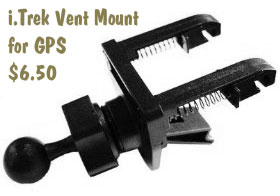 I’ve experimented with a half dozen GPS mounts and my favorite is the i.Trek Vent Mount. This snaps on quickly and places your GPS in an ideal position to the right of the steering wheel. It is a little tricky to remove, but otherwise works great and only costs $6.50 at Amazon.com. The Vent Mount can jiggle a bit on big bumps, but the GPS is normally plenty stable, and it is easy to adjust viewing angle. It’s a great little device — much better in my opinion than windshield mounts (which are illegal in some states).
I’ve experimented with a half dozen GPS mounts and my favorite is the i.Trek Vent Mount. This snaps on quickly and places your GPS in an ideal position to the right of the steering wheel. It is a little tricky to remove, but otherwise works great and only costs $6.50 at Amazon.com. The Vent Mount can jiggle a bit on big bumps, but the GPS is normally plenty stable, and it is easy to adjust viewing angle. It’s a great little device — much better in my opinion than windshield mounts (which are illegal in some states).



 While most vendors charge about $100 for the Mobile PC software plus USB-attached GPS receiver, we found this package for just $76.38 at
While most vendors charge about $100 for the Mobile PC software plus USB-attached GPS receiver, we found this package for just $76.38 at 




