Ten Commandments for Use of Electronic Scales
Denver Instrument, maker of the MXX and Timberline Series of precision balances, has created a helpful guide explaining how to get the best performance from a digital scale. Denver Instrument knows that, to achieve and maintain a very high level of accuracy with digital scales, they must be calibrated regularly, leveled properly, and kept away from sources of interference. Unfortunately, some reloaders treat their electronic scales as if the machines were toasters — something to place on a tabletop, plug into an outlet, then “set and forget.” There’s a better way to set up your scale and keep it functioning optimally. Here are ten guidelines provided by Denver Instrument. Follow these “Ten Commandments” and you’ll benefit:

 ONE: Thou shalt choose the best resting spot. The performance of your balance depends greatly on the surrounding environment. Choose a location away from the main traffic flow of the room, especially doors. Also be aware of heating and cooling vents as these produce air movement. You can adjust the environmental settings on your balance to provide the best performance in the chosen location. Balances must be placed away from magnets as they affect the weigh cell performance.
ONE: Thou shalt choose the best resting spot. The performance of your balance depends greatly on the surrounding environment. Choose a location away from the main traffic flow of the room, especially doors. Also be aware of heating and cooling vents as these produce air movement. You can adjust the environmental settings on your balance to provide the best performance in the chosen location. Balances must be placed away from magnets as they affect the weigh cell performance.
TWO: Thou shalt avoid vibrations. Vibrations can come from large machinery in production environments and from fume hoods in laboratories. An alternative to fume hoods are Power Safety Workstations which are designed specifically for use with a balance.
THREE: Thou shalt watch temperature changes. On an analytical balance a one degree temperature change can cause a 1 digit (0.0001g) drift. Although Denver balances have temperature correction built-in, it is still important to calibrate your balance when the temperature changes significantly. Choosing to place your balance in a temperature controlled room, away from sunlight, and calibrating often helps minimize the effects of temperature.
FOUR: Thou shalt calibrate often. Upon installation and each time the balance is moved you should calibrate your balance. For example moving an analytical balance to a location that is only 13 feet higher changes the weight reading from 200.0000 g to 199.9997 g; which means the result is 0.0003 g lighter than the actual mass.
FIVE: Remember to check the level. The instrument should be leveled upon installation with all feet (two front feet for round pan units, four feet for square pan units) touching the countertop. If the level changes, the balance should be re-leveled and recalibrated. As an example, a 200g sample would weigh 0.0025 g less when tilted at an angle of 0.3°.
SIX: Honor thy weights. Keep in mind that weights are only as reliable as their quality and certification. Remember, a 1 g does not weigh precisely 1.00000 grams. Weights should be recertified annually. Denver Instrument offers recertification services on all weights 1 mg to 5 kg. Check to make sure you have selected the proper weight class for your balance. The weight tolerance should be better than balance readability. Always use tweezers or gloves when handling weights as smudges and indentations change the value of the weight. Keep weights in cases so they don’t get scratched or dusty.
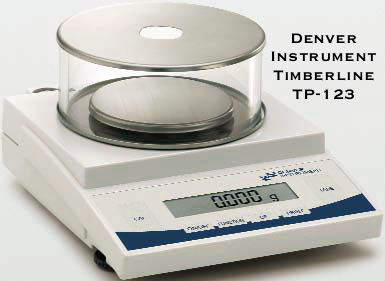 SEVEN: Thou shalt always use a small container and weigh in the center of the pan. Especially when using an analytical balance, the effects of air buoyancy increase as the sample container size increases. Using a small sample container will minimize the effects. Items placed on the pan provide a downward force. Placing them directly in the center of the pan keeps corner loading errors at a minimum.
SEVEN: Thou shalt always use a small container and weigh in the center of the pan. Especially when using an analytical balance, the effects of air buoyancy increase as the sample container size increases. Using a small sample container will minimize the effects. Items placed on the pan provide a downward force. Placing them directly in the center of the pan keeps corner loading errors at a minimum.
EIGHT: Thou shalt not unplug. To perform within published speci-fications, balances must have power applied for 30 minutes to 48 hours depending on the resolution of the balance. Denver balances have a standby mode which turn the display to standby but keep power cycling through the electronics.
NINE: Thou shalt not ignore static. Static is one of the most common weighing “noises”. It can cause reading to appear too high, too low or just be unstable. Denver balances include grounding methods to reduce the effects of static. However sometimes extra supplies are needed. Consider anti-static weigh dishes, anti-static brushes or low tech ways to increase the humidity of the chamber like placing damp cotton balls or glass wool in a small vial in the corner of the analytical draft shield.
TEN: Thou shalt clean often. Dirty weigh pans and powder in weighing chamber can contribute to static issues and lead to a wide variety of problems. Denver weigh pans are made from stainless steel and can be cleaned using a variety of household and laboratory chemicals. A small paint brush can be used to get power away from the edges of the draft shield for easy clean up.

















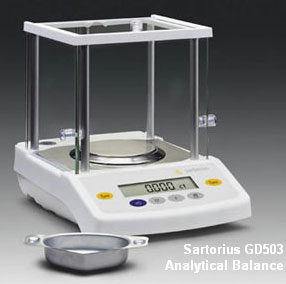 Successful long-range shooting demands very uniform ammo. Weighing charges carefully can make shot velocities more uniform within a shot string. Uniformity of velocities is good, because lower ES translates to less vertical dispersion of the shots at long range. Many competitive shooters today try to load charges that are consistent within one-tenth of a grain. Some exacting reloaders, in the relentless pursuit of perfection, go even further — they try to maintain charge weight uniformity down to the equivalent of just one or two kernels of powder.
Successful long-range shooting demands very uniform ammo. Weighing charges carefully can make shot velocities more uniform within a shot string. Uniformity of velocities is good, because lower ES translates to less vertical dispersion of the shots at long range. Many competitive shooters today try to load charges that are consistent within one-tenth of a grain. Some exacting reloaders, in the relentless pursuit of perfection, go even further — they try to maintain charge weight uniformity down to the equivalent of just one or two kernels of powder. Ultra-portable mini-reloading scales have become popular with shooters who reload at the range. These can be small enough to fit in a shirt pocket. While not as precise as a bench-top unit, they can deliver read-outs to within 0.2 grains. These ultra-compact scales should prove very useful for any shooter that needs to load at the range. Additionally, they are affordable enough to be used as a back-up to a larger electronic or balance beam scale. Two models, one from MTM and the other from Acculab (Sartorius) have caught our attention.
Ultra-portable mini-reloading scales have become popular with shooters who reload at the range. These can be small enough to fit in a shirt pocket. While not as precise as a bench-top unit, they can deliver read-outs to within 0.2 grains. These ultra-compact scales should prove very useful for any shooter that needs to load at the range. Additionally, they are affordable enough to be used as a back-up to a larger electronic or balance beam scale. Two models, one from MTM and the other from Acculab (Sartorius) have caught our attention. The new DS-1200 weighs up to 1200 grains. MTM claims accuracy (resolution) to plus or minus 0.1 (one-tenth) grain. You can switch measurements among grains, grams, ounces and carats .The unit features a high-impact, plastic sensor cover that doubles as a large powder pan. The DS-1200 comes with a calibration weight, two (2) CR2032 Batteries, and a foam lined storage/travel case. Up to 1200 grain capacity with To save battery power, the large, backlit display shuts off automatically after 3 minutes. Here are sources for this bargain-priced new scale:
The new DS-1200 weighs up to 1200 grains. MTM claims accuracy (resolution) to plus or minus 0.1 (one-tenth) grain. You can switch measurements among grains, grams, ounces and carats .The unit features a high-impact, plastic sensor cover that doubles as a large powder pan. The DS-1200 comes with a calibration weight, two (2) CR2032 Batteries, and a foam lined storage/travel case. Up to 1200 grain capacity with To save battery power, the large, backlit display shuts off automatically after 3 minutes. Here are sources for this bargain-priced new scale:







