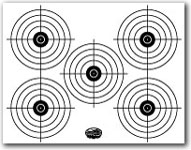|
|
November 19th, 2024

Right-Click target image to download printable PDF.
We created the above target a decade ago. Since then it has been used by tens of thousands of shooters. It has proven very popular as a load development target, since all your load data fits neatly in the boxes under each target. In fact this target is being employed by both rifle-makers and barrel-makers (including Criterion) to test their products. The target was designed for aiming efficiency. The diamonds have 1/2″ sides and you can align your cross-hairs on the horizontal and vertical lines. It is a clean design that is easy to see even at 200 yards with a 20X scope. When we test, we usually crank in a little elevation, setting the point-of-impact higher, so that our shots fall in the gray circles. That way you leave the squares intact for precise aiming.
We also use these two targets for load development and precision practice. The circle dot target can also be used for informal rimfire competition at 50 yards.
Right-Click Each Target to Download Printable PDFs.
 How to Print Your Targets How to Print Your Targets
Most of us have access to a printer at home or at work. That means you can print your own targets. You’ll find hundreds of free target designs online, including dozens of downloadable targets on our AccurateShooter.com Target Page. If you’re feeling creative, you can design your own target with a computer drawing program such as MS Paint.
Paper Stock Is Important
If you want your self-printed targets to show shots cleanly (and not rip when it gets windy), you should use quality paper stock. We recommend card stock — the kind of thick paper used for business cards. Card stock is available in both 65-lb and 110-lb weights in a variety of colors. We generally print black on white. But you might experiment with bright orange or yellow sheets. Forum Member ShootDots report: “They sell cardstock at Fed-Ex Kinko! I use either Orange or Yellow. That makes it easy to see the bullet holes clearly.” On some printers, with the heavier 110-lb card stock, you will need to have the paper exit through the rear for a straighter run.

Here are some Target-Printing Tips from our Forum members:
“Staples sells a 67-lb heavy stock that I have settled on. I use the light grey or light blue, either of these are easy on the eyes on bright days. I have used the 110-lb card stock as well and it works fine. It’s just a little easier to print the lighter stuff.” (JBarnwell)
“Cardstock, as mentioned, works great for showing bullet holes as it doesn’t tear or rip like the thin, lightweight 20-lb paper. I’ve never had a problem with cardstock feeding in the printer, just don’t stick too many sheets in there. If I need three targets, I load only three card stock sheets”. (MEMilanuk)
“20-lb bond works pretty well for me if I use a spray adhesive and stick the entire back of the paper’s surface to the backer board.” (Lapua40X)
December 12th, 2023

Right-Click target image to download printable PDF.
We created the above target a decade ago. Since then it has been used by tens of thousands of shooters. It has proven very popular as a load development target, since all your load data fits neatly in the boxes under each target. In fact this target is being employed by both rifle-makers and barrel-makers (including Criterion) to test their products. The target was designed for aiming efficiency. The diamonds have 1/2″ sides and you can align your cross-hairs on the horizontal and vertical lines. It is a clean design that is easy to see even at 200 yards with a 20X scope. When we test, we usually crank in a little elevation, setting the point-of-impact higher, so that our shots fall in the gray circles. That way you leave the squares intact for precise aiming.
We also use these two targets for load development and precision practice. The circle dot target can also be used for informal rimfire competition at 50 yards.
Right-Click Each Target to Download Printable PDFs.
 How to Print Your Targets How to Print Your Targets
Most of us have access to a printer at home or at work. That means you can print your own targets. You’ll find hundreds of free target designs online, including dozens of downloadable targets on our AccurateShooter.com Target Page. If you’re feeling creative, you can design your own target with a computer drawing program such as MS Paint.
Paper Stock Is Important
If you want your self-printed targets to show shots cleanly (and not rip when it gets windy), you should use quality paper stock. We recommend card stock — the kind of thick paper used for business cards. Card stock is available in both 65-lb and 110-lb weights in a variety of colors. We generally print black on white. But you might experiment with bright orange or yellow sheets. Forum Member ShootDots report: “They sell cardstock at Fed-Ex Kinko! I use either Orange or Yellow. That makes it easy to see the bullet holes clearly.” On some printers, with the heavier 110-lb card stock, you will need to have the paper exit through the rear for a straighter run.

Here are some Target-Printing Tips from our Forum members:
“Staples sells a 67-lb heavy stock that I have settled on. I use the light grey or light blue, either of these are easy on the eyes on bright days. I have used the 110-lb card stock as well and it works fine. It’s just a little easier to print the lighter stuff.” (JBarnwell)
“Cardstock, as mentioned, works great for showing bullet holes as it doesn’t tear or rip like the thin, lightweight 20-lb paper. I’ve never had a problem with cardstock feeding in the printer, just don’t stick too many sheets in there. If I need three targets, I load only three card stock sheets”. (MEMilanuk)
“20-lb bond works pretty well for me if I use a spray adhesive and stick the entire back of the paper’s surface to the backer board.” (Lapua40X)
January 25th, 2020

Right-Click target image to download printable PDF.
We created the above target a decade ago. Since then it has been used by tens of thousands of shooters. It has proven very popular as a load development target, since all your load data fits neatly in the boxes under each target. In fact this target is being employed by both rifle-makers and barrel-makers (including Criterion) to test their products. The target was designed for aiming efficiency. The diamonds have 1/2″ sides and you can align your cross-hairs on the horizontal and vertical lines. It is a clean design that is easy to see even at 200 yards with a 20X scope. When we test, we usually crank in a little elevation, setting the point-of-impact higher, so that our shots fall in the gray circles. That way you leave the squares intact for precise aiming.
We also use these two targets for load development and precision practice. The circle dot target can also be used for informal rimfire competition at 50 yards.
Right-Click Each Target to Download Printable PDFs.
 How to Print Your Targets How to Print Your Targets
Most of us have access to a printer at home or at work. That means you can print your own targets. You’ll find hundreds of free target designs online, including dozens of downloadable targets on our AccurateShooter.com Target Page. If you’re feeling creative, you can design your own target with a computer drawing program such as MS Paint.
Paper Stock Is Important
If you want your self-printed targets to show shots cleanly (and not rip when it gets windy), you should use quality paper stock. We recommend card stock — the kind of thick paper used for business cards. Card stock is available in both 65-lb and 110-lb weights in a variety of colors. We generally print black on white. But you might experiment with bright orange or yellow sheets. Forum Member ShootDots report: “They sell cardstock at Fed-Ex Kinko! I use either Orange or Yellow. That makes it easy to see the bullet holes clearly.” On some printers, with the heavier 110-lb card stock, you will need to have the paper exit through the rear for a straighter run.

Here are some Target-Printing Tips from our Forum members:
“Staples sells a 67-lb heavy stock that I have settled on. I use the light grey or light blue, either of these are easy on the eyes on bright days. I have used the 110-lb card stock as well and it works fine. It’s just a little easier to print the lighter stuff.” (JBarnwell)
“Cardstock, as mentioned, works great for showing bullet holes as it doesn’t tear or rip like the thin, lightweight 20-lb paper. I’ve never had a problem with cardstock feeding in the printer, just don’t stick too many sheets in there. If I need three targets, I load only three card stock sheets”. (MEMilanuk)
“20-lb bond works pretty well for me if I use a spray adhesive and stick the entire back of the paper’s surface to the backer board.” (Lapua40X)
October 7th, 2017
 
Sometime it’s fun to take a break from competition and just go out plinking with family members. During plinking sessions, you can try out a variety of non-standard targets — these “fun targets” create more interest, especially with youngsters. Here are six FREE fun targets from the NSSF. These (and other examples) can be downloaded as PDF files for easy, scalable printing. Shown are six fun targets: Alien, Goofy Gopher, Orange Clays, Fish in a Barrel, Cans on Fence, or Bacon Xs. To download any of the targets, right click and “Save Link As”. You can also click on the six targets and they should open up in most browsers if you have the PDF reader installed. Have Fun! MORE Targets HERE.
Orange Clays
|
Fish in a Barrel
|
 |
 |
Cans on Fence
|
Bacon Xs
|
 |
 |
Download FREE Bullseye Targets Too
The NSSF also offers conventional bullseye-style targets on the NSSF Targets page. Here are two, high-contrast printable targets. With five (5) bullseyes per sheet, these are good for load development. They also work well at short range for pistol shooting.
June 8th, 2017

We created this custom target in 5 minutes using PrintTargets.net. If you like it, DOWNLOAD HERE.
AccurateShooter.com has a HUGE collection of FREE downloadable PDF targets. We offer a very wide range of target designs: Load Development Grids, NRA Bullseye targets, Official-Size BR targets, Realistic Varmint Targets, Silhouette Shapes, Fun Plinking Targets, and even specialized tactical training targets. If our collection of free targets isn’t enough, or if you want to create a new kind of target — you’re in luck. There’s an Australian-based interactive website, PrintTargets.net, that allows you to create your own customized, printable PDF targets. Shown below are just a few of the target designs you can create in minutes:

Just follow the step-by-step instructions to set paper size, layout, bullseye color, line thickness, number of rings and diameter. You can even add Score Numbers to your target rings. PrintTargets.net is easy and fun to use. It’s much faster to create targets this way than to try to draw a series of circles with PowerPoint or MS Paint.
CLICK HERE to Design Your Own Downloadable Targets
Power-User Tip: PrintTargets.net even offers a handy diamond-grid calibration diagram that you can add to your custom target designs. You’ll find the calibration grid as option #15 when you design your target — just scroll all the way down the PrintTargets.com home page.
CLICK Graphic to Create Your Own Targets.

October 10th, 2015

AccurateShooter.com has a HUGE collection of FREE downloadable PDF targets. We offer a very wide range of target designs: Load Development Grids, NRA Bullseye targets, Official-Size BR targets, Realistic Varmint Targets, Silhouette Shapes, Fun Plinking Targets, and even specialized tactical training targets. If our collection of free targets isn’t enough, or if you want to create a new kind of target — you’re in luck. There’s an Australian-based interactive website, PrintTargets.net that allows you to create your own customized, printable PDF targets.
CLICK Graphic to Create Your Own Targets.

Just follow the step-by-step instructions to set paper size, layout, bullseye color, line thickness, number of rings and diameter. You can even add Score Numbers to your target rings. PrintTargets.net is easy and fun to use. It’s much faster to create targets this way than to try to draw a series of circles with PowerPoint or MS Paint. Power-User tip: PrintTargets.net even offers a handy diamond-grid calibration diagram that you can add to your custom target designs. You’ll find the calibration grid as option #15 when you design your target — just scroll all the way down the PrintTargets.net home page.
CLICK HERE to Design Your Own Downloadable Targets
|



 How to Print Your Targets
How to Print Your Targets















 How to Print Your Targets
How to Print Your Targets