TECH TIP: How to Get Optimal Results with QuickLOAD Software
In our Shooters’ Forum, many questions are asked about QuickLOAD software — how to get best results, how to use the advanced features, how to adjust for temperature and so on. To help answer those questions, here’s a short feature we first ran during SHOT Show 2012. You can also CLICK HERE for a very detailed explanation of QuickLOAD in our main site.
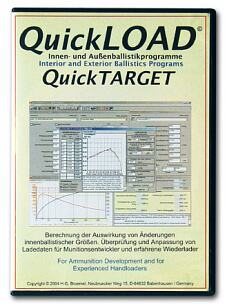 At SHOT Show, we had the chance to meet with German software engineer Hartmut Broemel, creator of QuickLOAD software. This software program, while not a substitute for conventional load manuals, allows shooters to evaluate a wide range of powders and bullets, comparing potential loads on the basis of predicted pressures, velocities, load density and projectile in-barrel time.
At SHOT Show, we had the chance to meet with German software engineer Hartmut Broemel, creator of QuickLOAD software. This software program, while not a substitute for conventional load manuals, allows shooters to evaluate a wide range of powders and bullets, comparing potential loads on the basis of predicted pressures, velocities, load density and projectile in-barrel time.
We took the opportunity, in the video below, to explain some of the fine points of QuickLOAD for our members. QuickLOAD, sold by Neconos.com, helps reloaders understand how changing variables can affect pressures and velocities. It can predict the effect of changes in ambient temperature, bullet seating depth, and barrel length.
In the video below we explain how to adjust the program for true case capacity, bullet seating into the lands, and other important factors. If you are a new QuickLOAD user, or are contemplating buying the $152.95 program, you should watch the video. The program isn’t perfect, but it can accelerate the load development process, and it can save you money by narrowing down the list of appropriate powders for your cartridge.
No other product currently available to serious reloaders offers as much predictive power as QuickLOAD, and you’ll find your money well spent just for the vast collection of data on bullets and cartridges. With a couple mouse-clicks you can instantly get the specifications of hundreds of bullets and cartridges. Likewise, in a matter of seconds, you can compare load density for a half-dozen powders, or compare the projected velocities of one cartridge versus another.
Similar Posts:
- SHOT Show: Tips on Using QuickLOAD Reloading Software
- QuickLOAD Software Updates Available
- QuickLOAD Review by Craig Boddington
- 2014 QuickLOAD Data Update CD Now Available
- QuickLOAD Software — Get the Latest Update NOW
Tags: Hartmut Broemel, Load Data, Powder, QuickLoad, Reloading, SHOT Show


















I use this a lot myself. Coming from the testing and developing field, I wonder what else could be done to improve its predictive powers? My guess is that most people would choose primers, but the massive variation in primer types and performance and also trying to predict its ignition process would be a nightmare. For me it would be the frictional (static, dynamic, materials) and engraving effects (bullet and throat/bore morphology, materials). I feel that at least these parameters would be easier to model and possible to measure and input by the end user.
Following Neil’s theme: Barnes X bullets by default have a higher initial pressure so you’d think that 6.5’s that have a bearing surface ranging from 0.546 to 0.636 would need to be modeled a little differently too.